Trying PennController only takes 5 Steps:
1. Create a new* project on Ibex Farm
2. Enter https://github.com/PennController/Sync.git under Update from git repo
3. Click the Sync button
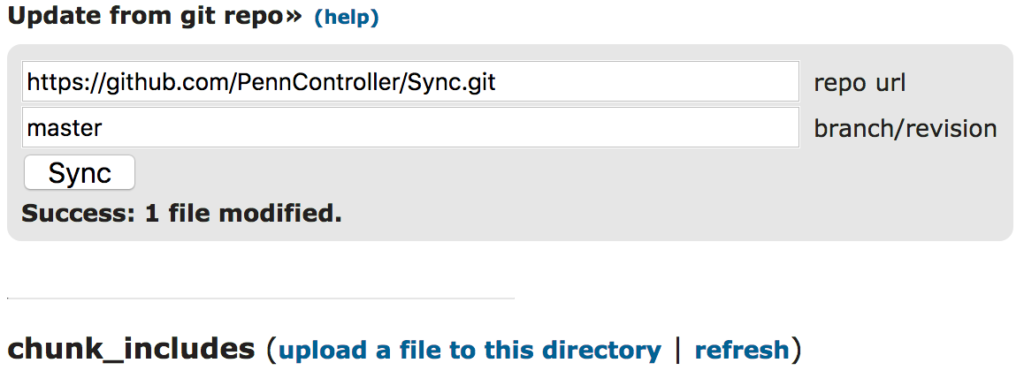
4. Click experiment.html link at top to try it out
5. Edit example_data.js under data_includes to modify the experiment
Alternatively, click on Download below and upload the PennController.js file that opens under js_includes in your Ibex project.